Keep Track of web directory Files With TrackKeeper

Injection of malicious content into website public directory for the purpose of sending of large volume of unsolicited emails or defacing the website or any form manipulation of files without authorization of the site owner have always been a major issue of great concern to webmasters , site owners and site visitors.
How can we stop phishing and other malicious content from entering web directory without authorization?
This is the question that led to development of Trackkeeper.
“Track Keeper” keeps track of all your files and monitors your files and in case of alteration of any of the files within the watch directory, sends alert EMail and Or SMS.
There are currently two versions of “Track Keeper”, Track keeper for standalone PHP application and WordPress installable plugin.
How does track keeper work?
Follow the guide to install and set up track keeper (Guide included in track keeper downloadable zip file). After installation, Run scan (follow the guide), track keeper will display a table of all the files in your web directory. Review the files and create a reference state by clicking on serve as reference state.
Track keeper reference state:
After developing a web application, the next thing is to put the application in production environment (host on live server ), at the stage your application is in a clean state, this stage is also known as reference state.
Also during the live cycle of your application, you may make some updates. After each successfully update, your files are in the best state it can be. This is also known as the reference state.
You save each reference state in Track keeper, Track keeper uses this reference stage to monitor your monitor your files, and alert you went this state is compromised.
How can I get track keeper
Download “Track Keeper” and follow the manual to install track keeper.



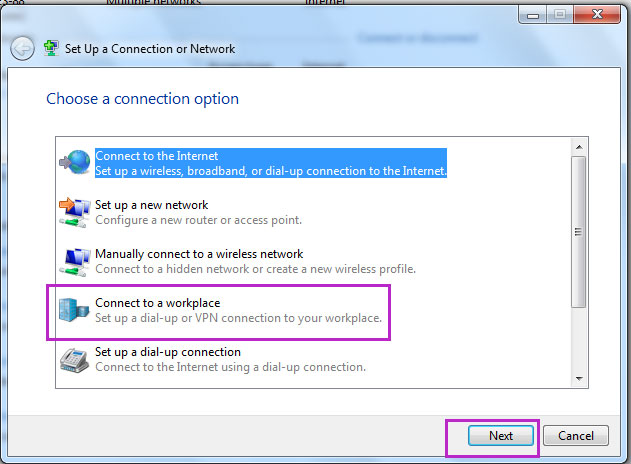
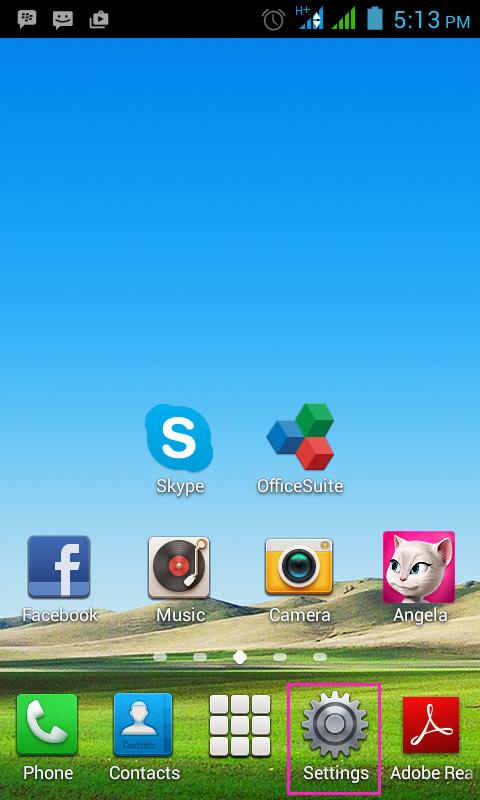

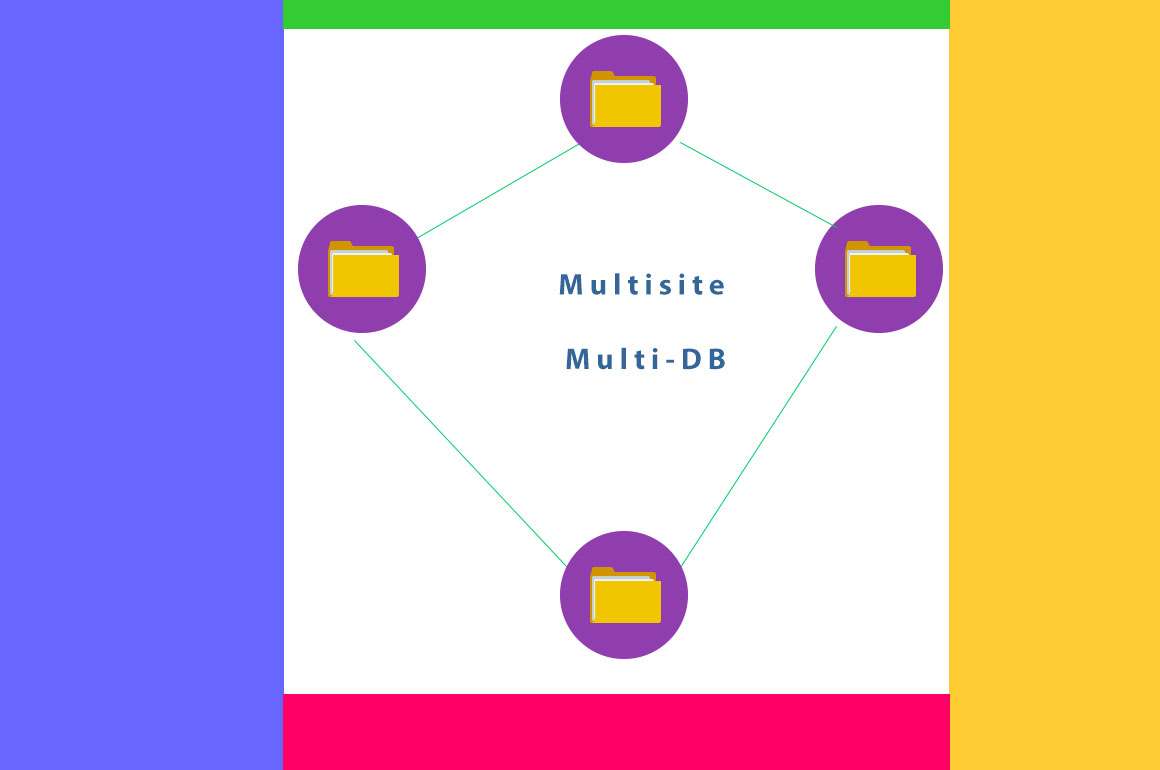


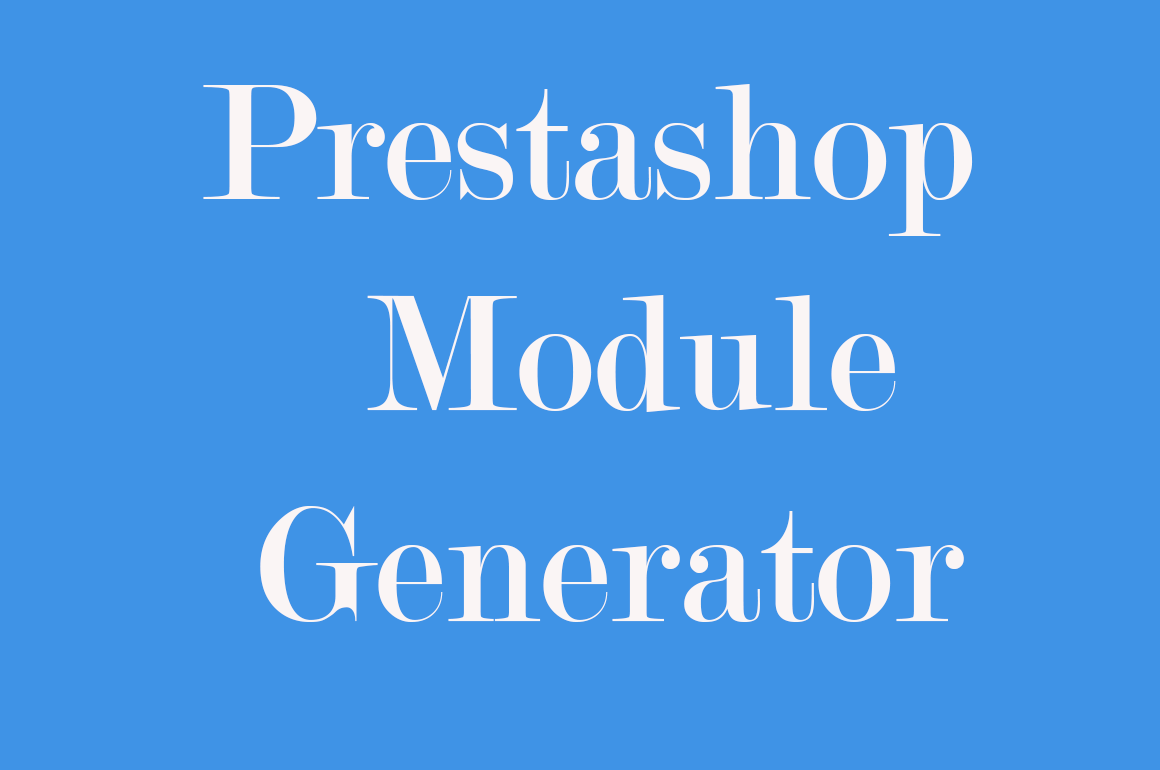
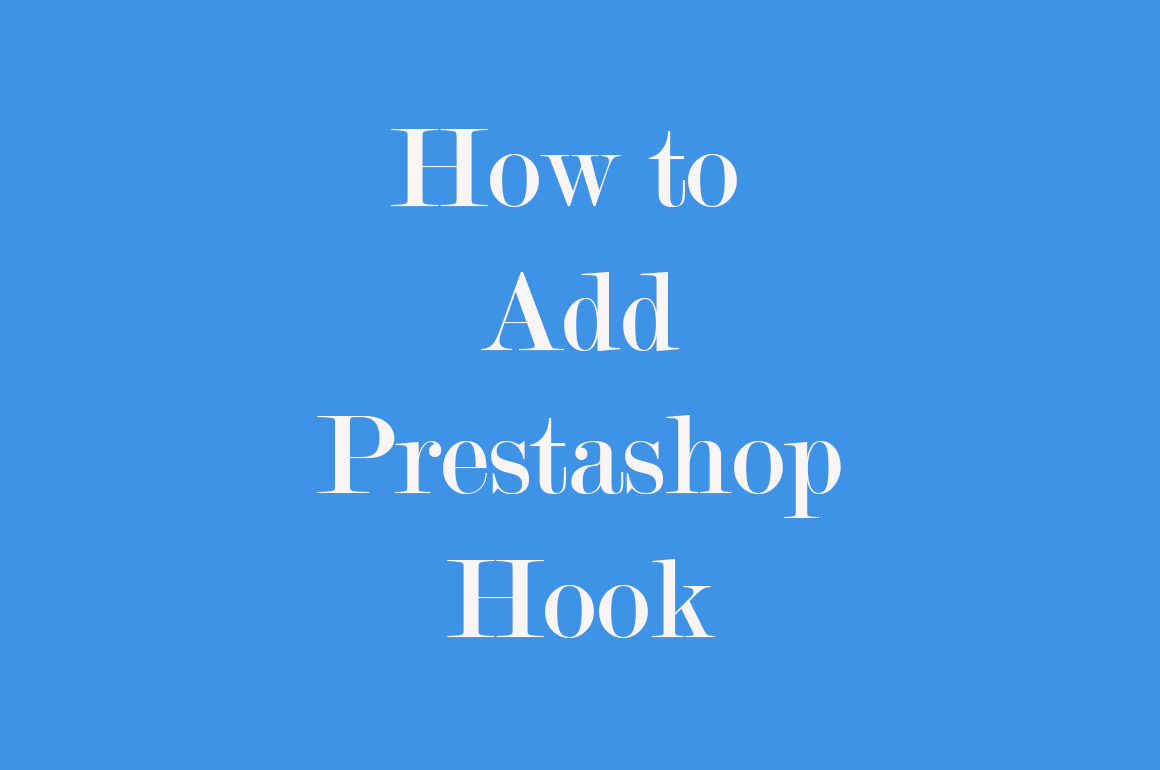
Download link for TrackKeeper not working
This is Trackkeeper download page
https://github.com/Deparagon/wp-track-keeper