Adding more profiles to the software that your modem came with
Since the modem is now unlocked (Referring to previous posts), to connect to other network, it is deemed necessary that you add the connection profile for the new network /SIM.
In this case we will add Etisalat profile to MTN modem.
Steps
1) Click on the Tool from the menu and select option
2) Select profile management and click on New
3) Enter the profile name in this case ETISALAT
4) Check static APN
5) Enter static APN = etisalat
6) Enter access No = *99#
7) User name =
8) Password =
9) You don’t need the advanced button for now, although adding your own Domain name server (DNS) is perfect but save that for later.
10) Save the profile by clicking on save button.
11) Back in the connection tab, click on the drop down list and select the correct profile name.
12) Connect to the internet
see the images of the process below




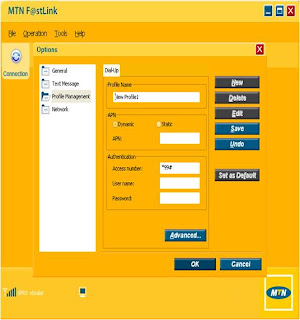
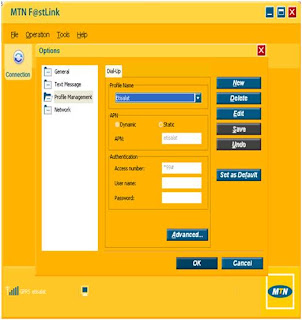
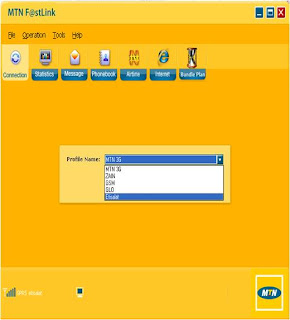

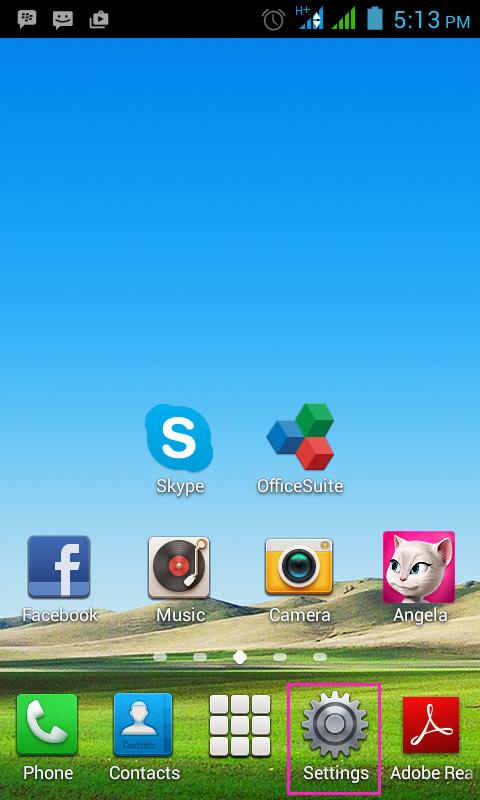
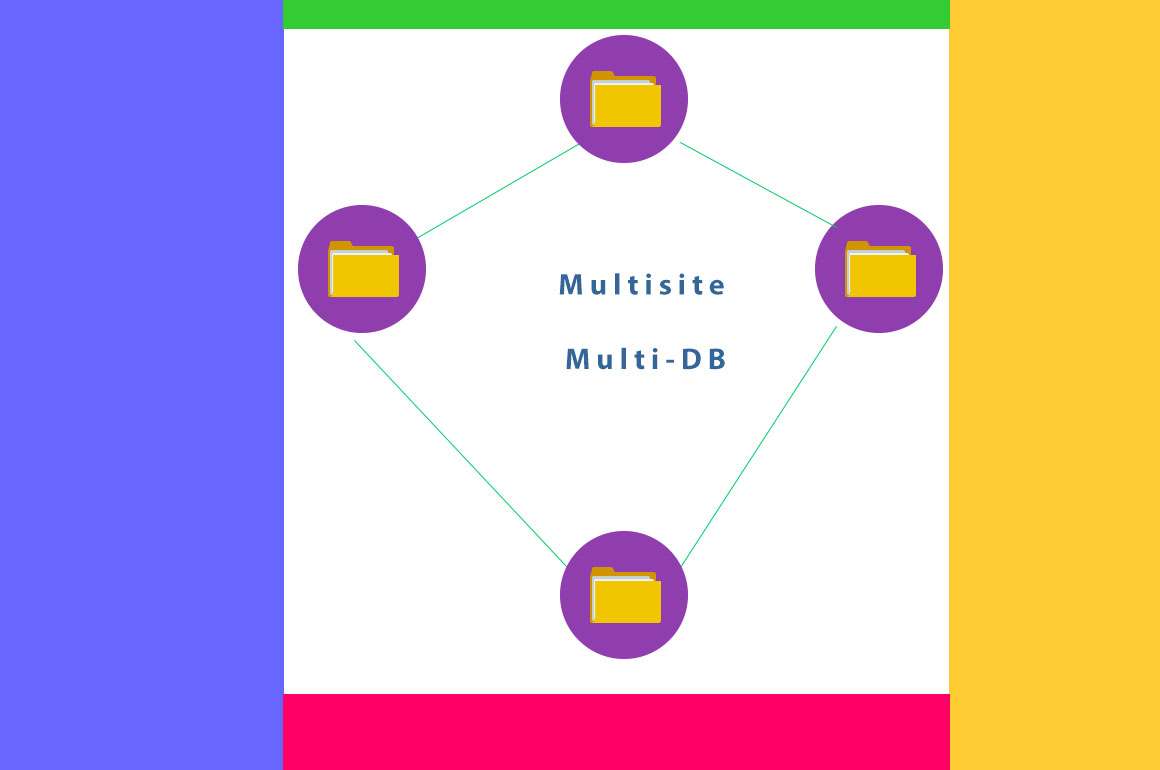


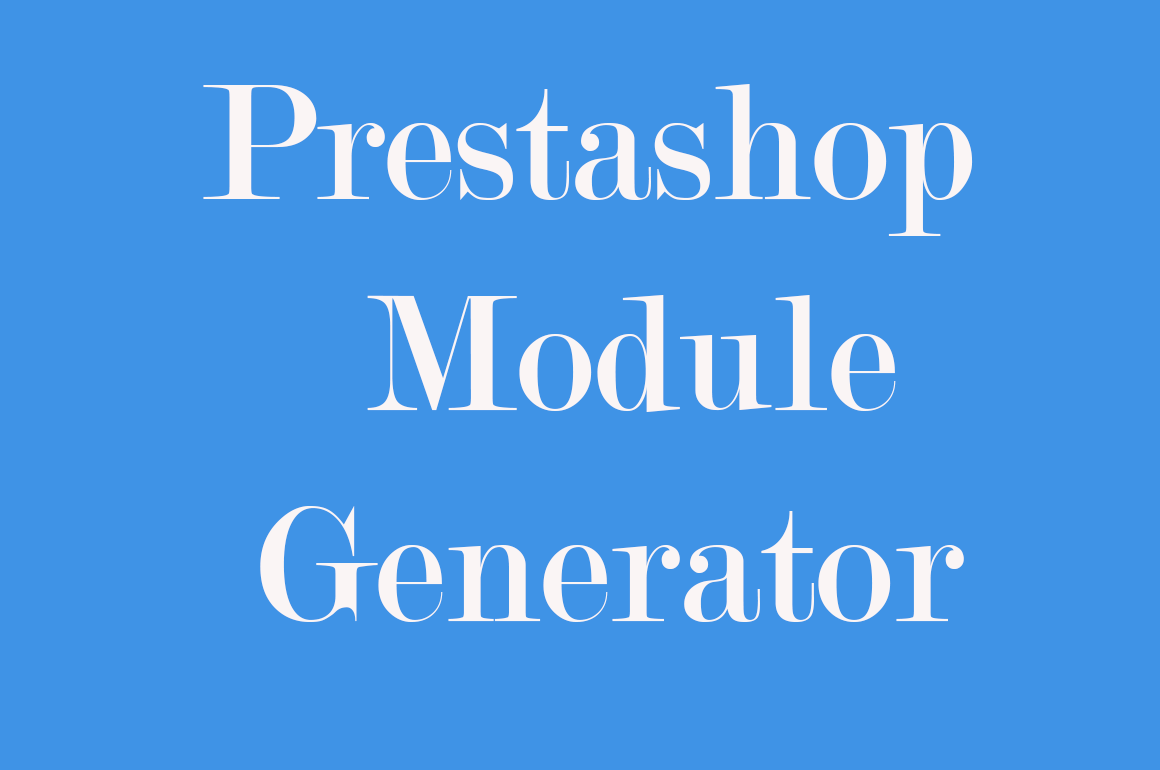
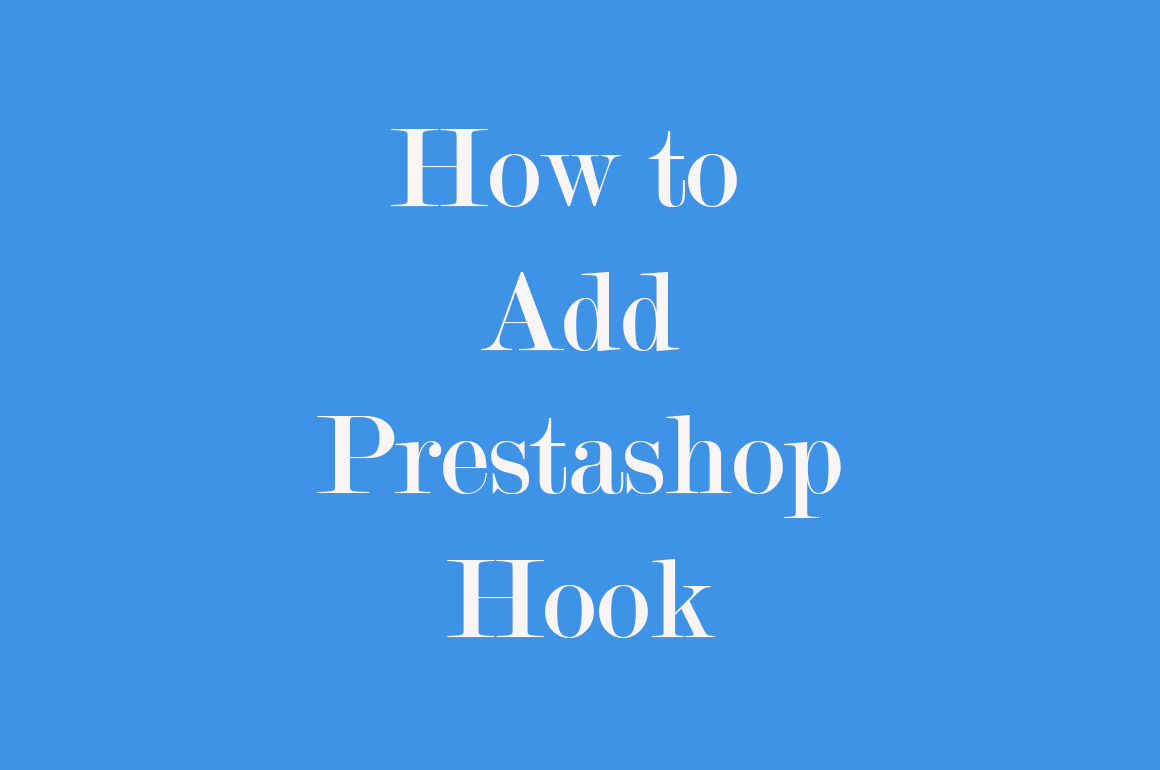
Leave a Comment