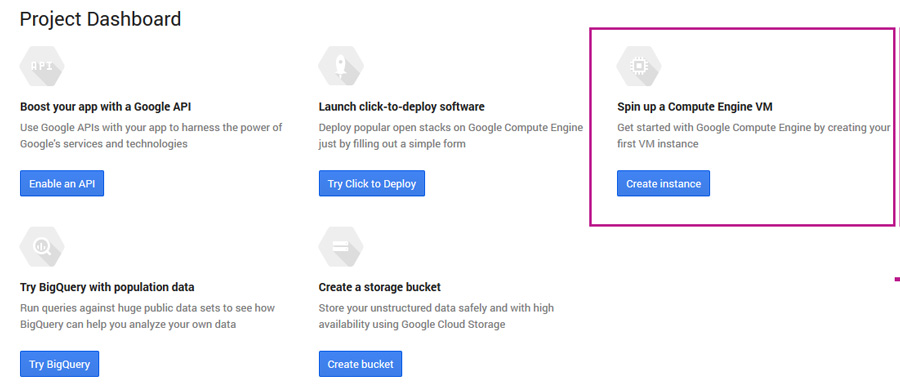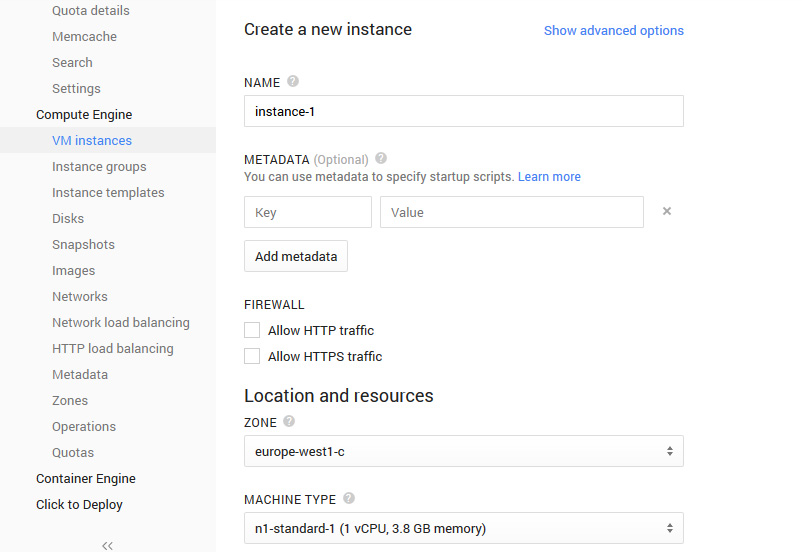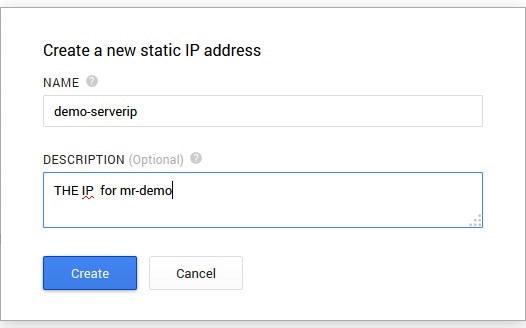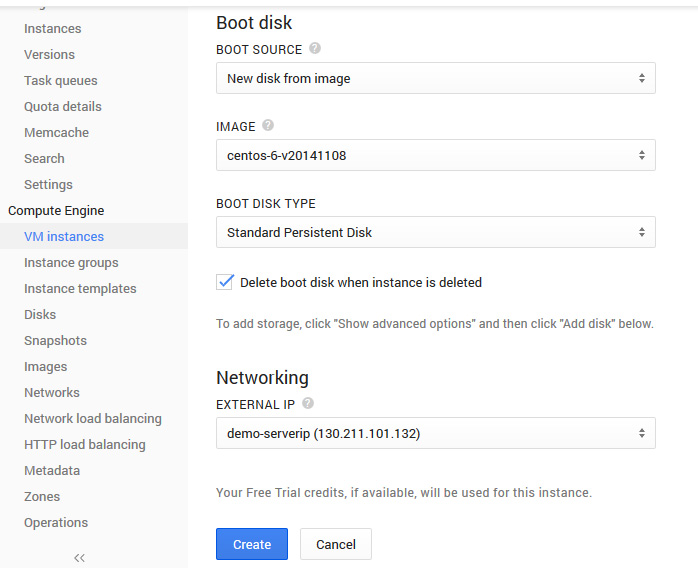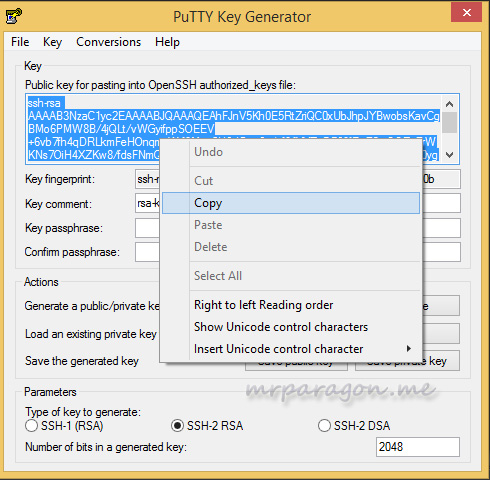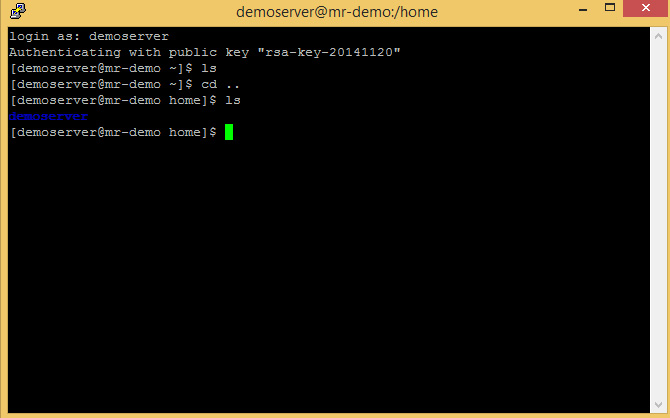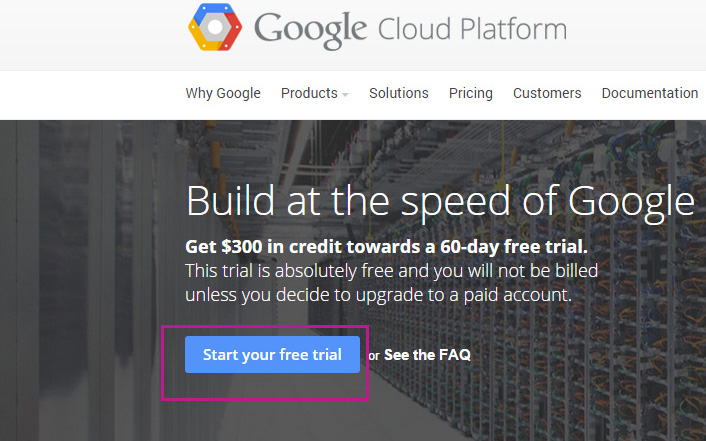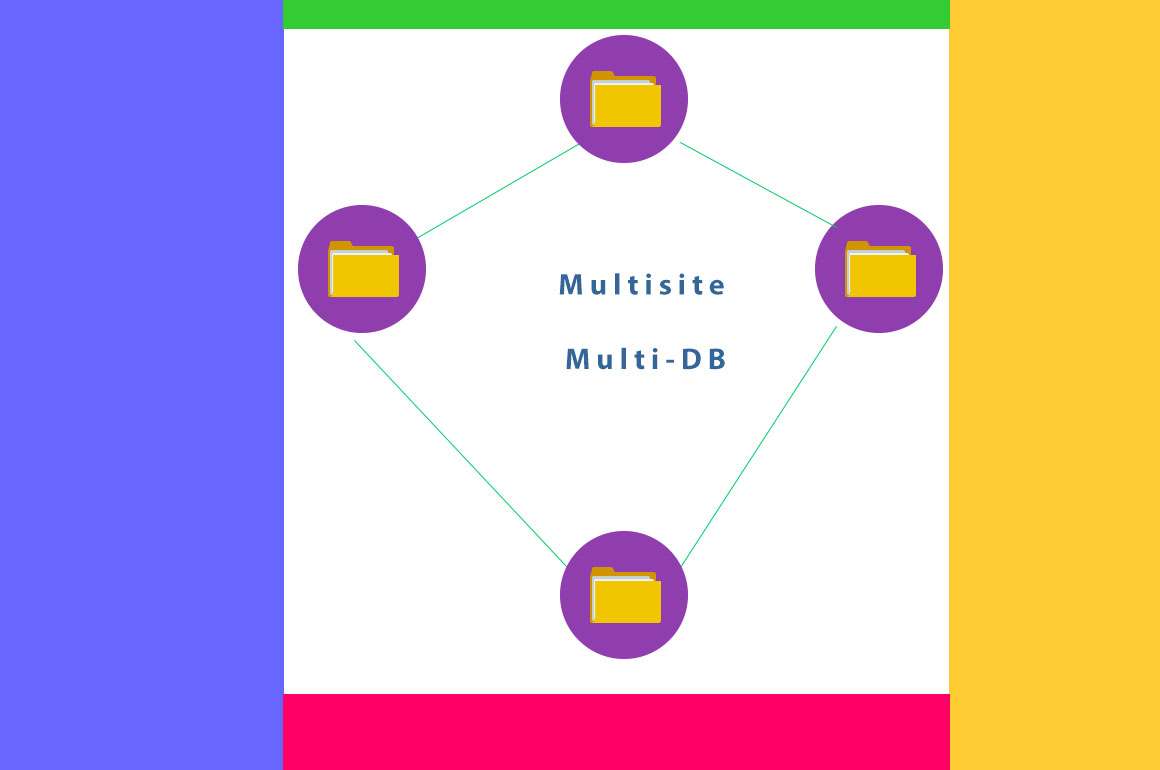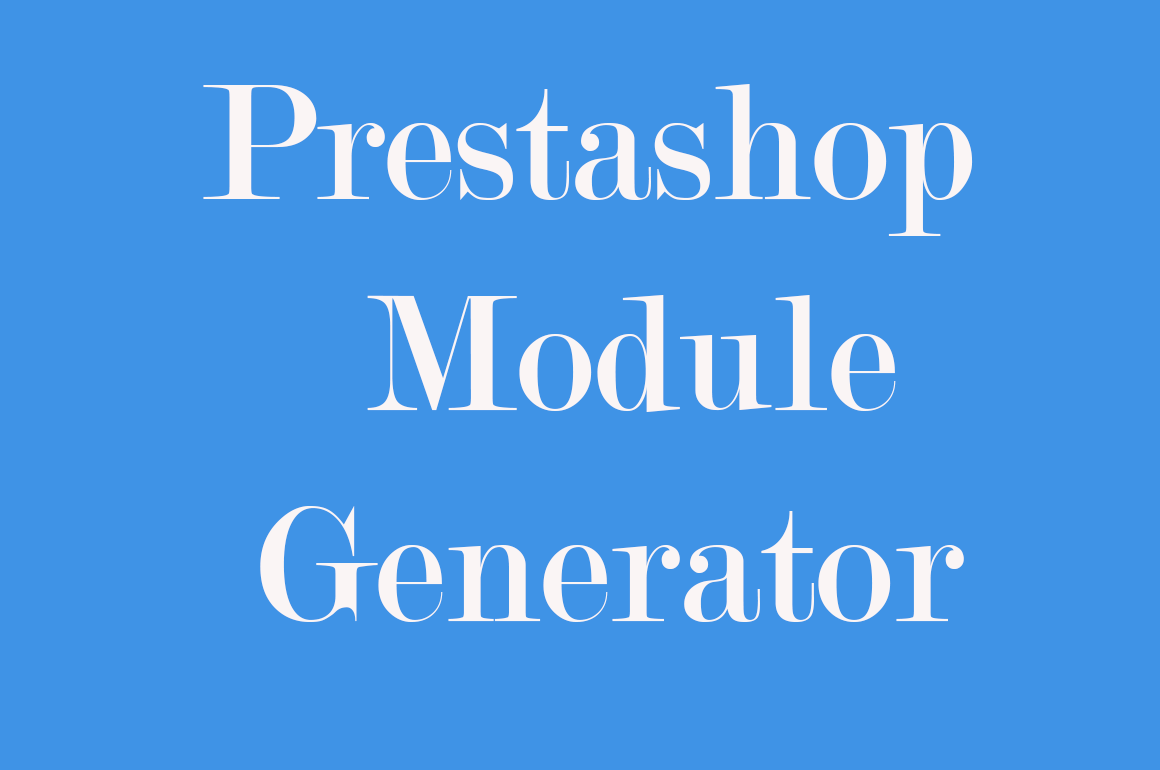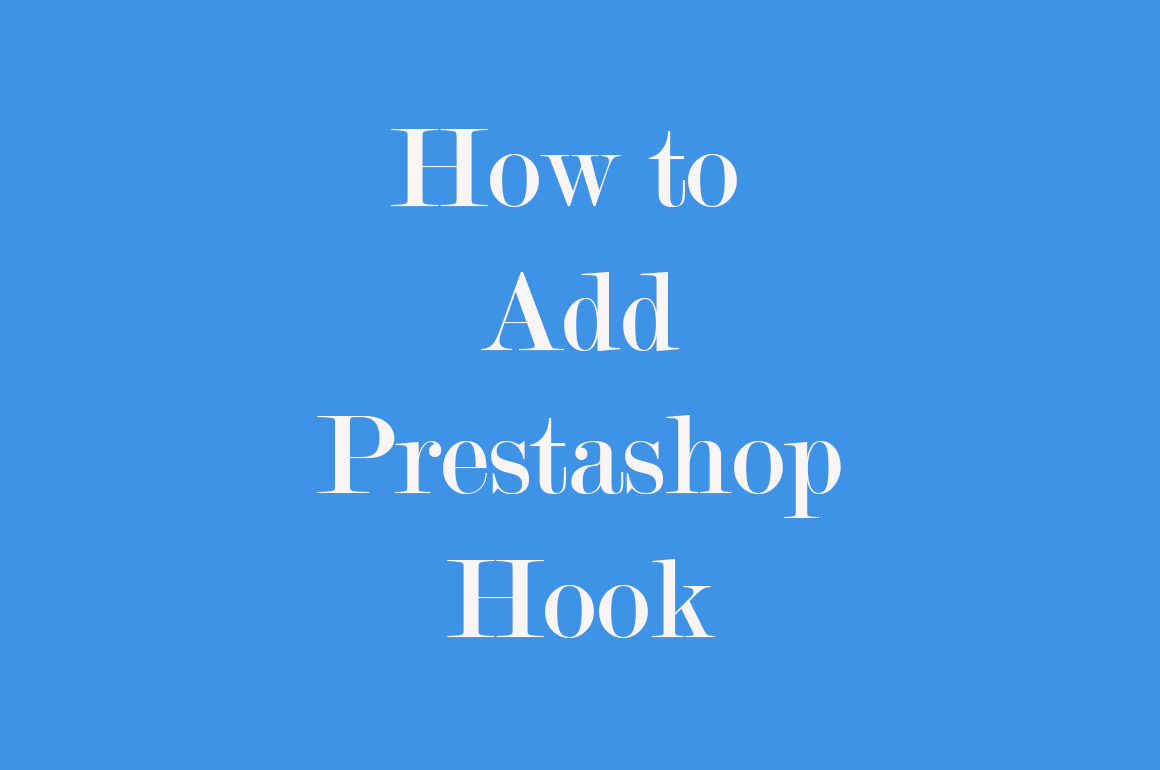Google Cloud Compute Engine Instance (cont.)

How to Create Google Compute Engine Instance
This is a follow-up tutorial, please read about Google compute engine
Follow the step by step process below to create your own compute engine instance
Login to Google cloud console
Select your project, if you have created more than one project, you will see the list of your projects. Select create instance from the right corner of your dashboard
Google compute engine instance form
Fill the form as below. For the purpose of this tutorial the information below is all that is required. If you are building VM for a particular project, you are likely going to adapt the settings to your project (maybe a bigger RAM/Processor). You don’t really need the ‘advanced section’ of Google compute instance settings, so don’t alter it unless you know what you are doing. If have other Google cloud services, you may want to alter the advance settings in other include the services you need
InStance name
= The name you want to give your instance.
configure firewall:
Allow http and https for accessibility via the browser over the internet.
Server location:
Choose any zone of your choice or the one closer to you.
Machine type:
This is composed of Processor and RAM spec of the instance.
We will be using g1-small
Image:
I will be using centos 6 for this demo.
Networking external:
Select static ip
You will be prompted to enter the name and description of the IP (Internet Protocol Address)
See the two screenshots below.
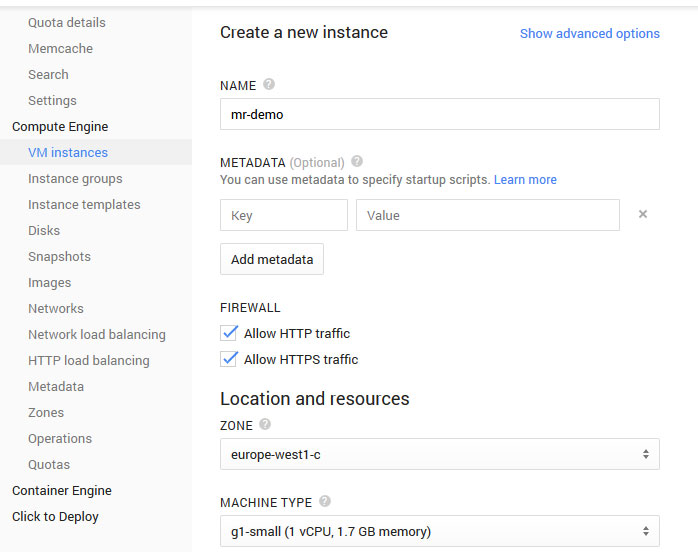
Second image.
There is
Once you are done, click on create to create google compute engine instance.
Follow up this tutorial, read how to connect to your google compute engine instance via putty.