BROWSE FREE WITH YOUR PHONE, LAPTOP AND DESKTOP PCs
To browse free with your laptop or desktop you need a phone (Nokia, Motorola, Sonyericson: nokia is the best, because it is easier) with Gprs enabled. if your phone is not configured yet, contact your service provider, the service provider i mean here is MTN NIGERIA because this setting works well with it. just get to your phone menu, choose create new text msg. inside the msg box type “SETTINGS” and send it to “3888”. wait for response from your provider. if your phone cannot be configured automatically. Don’t worry there is hope for you-manual configuration. i will describe manual configuration applicable to most nokia phones. phone menu–> scroll to settings– configurations—>personal configurations—->options—->add new–>web—->name the settings(like “mtn web”)-“homepage type www.mtnonline.com”—-user name..>type ” web”–>password type “web”. use preferred access point–choose “no”.
preferred access point setting
proxy = enabled
proxy address= 10.199.212.02
proxy port=8080
data bear=packet data
bearer settings
packet data access point=web.gprs.mtnnigeria.net
authentication type = normal
user name= web
password =web
save the setting and active the settings then weeehooo! you can browse with your phone. if your phone setting is different from the one above, comment below



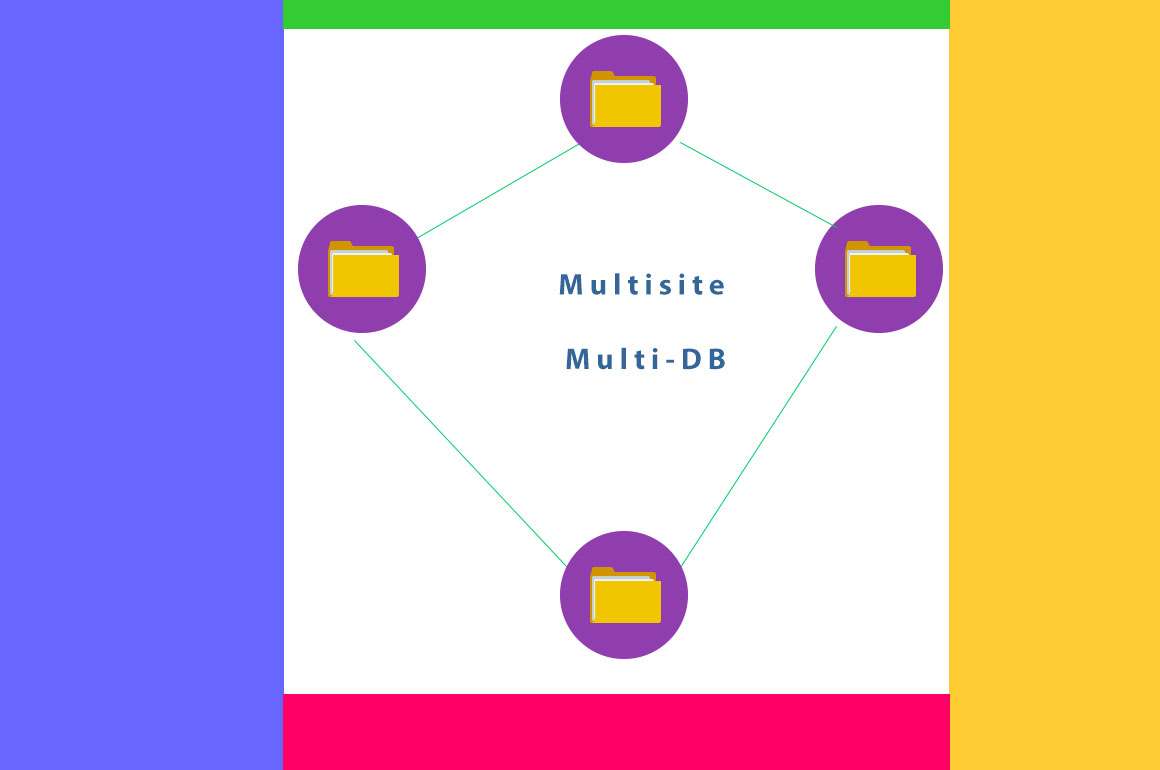


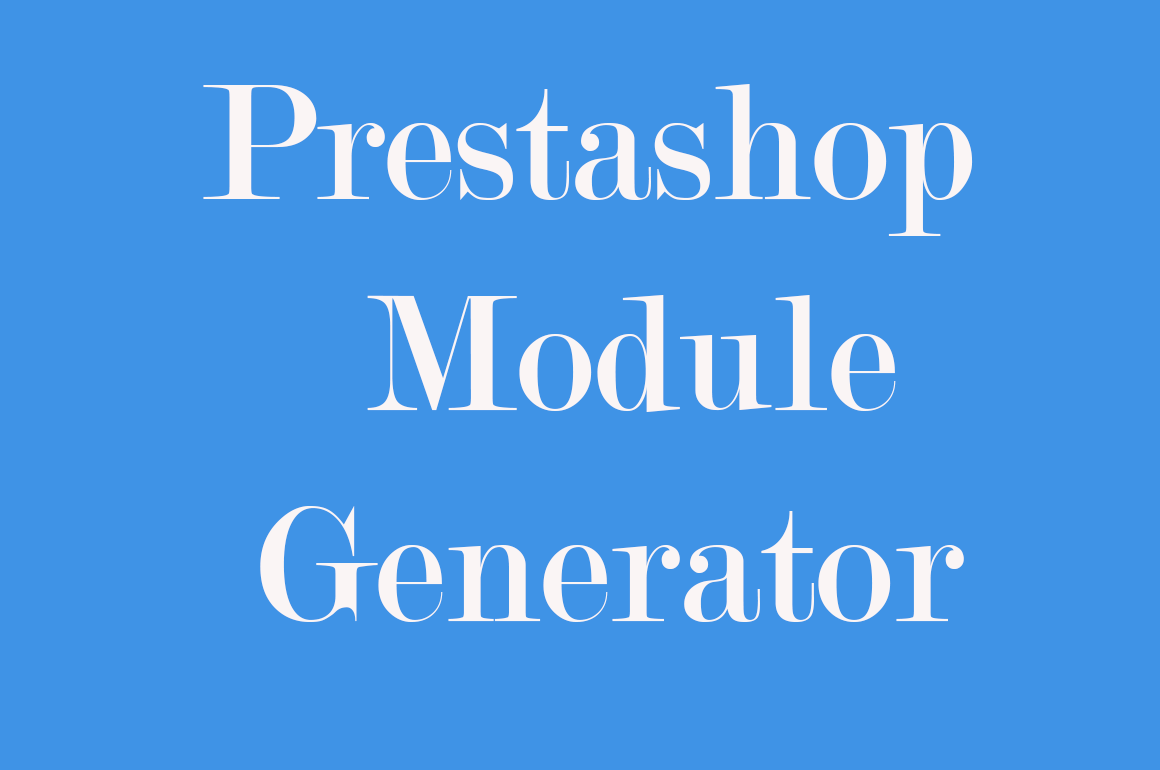
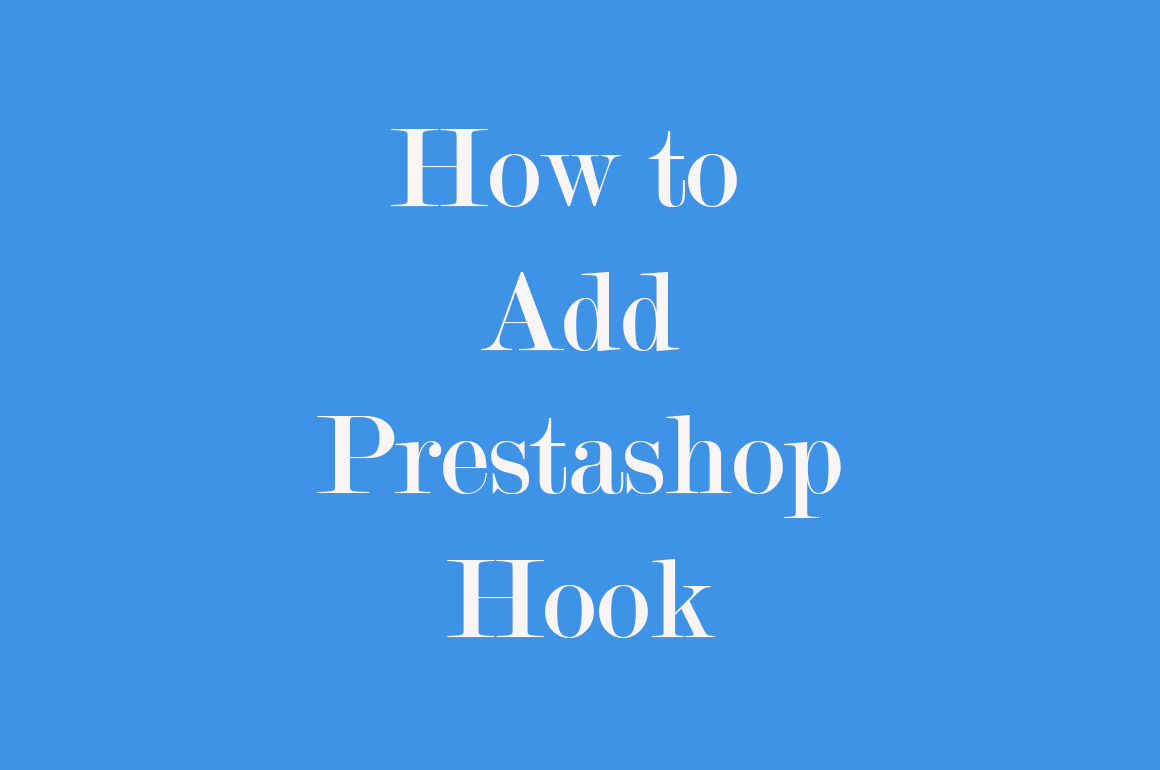
Get a copy of your freedom client. install it in your system and configure it as below
address 85.214.143.29
port 53
mode UDP
ACCOUNT INFORMATION
ACCOUNT = DANCIOTO
PASSWORD = SOUNDFILE
PROXY ADDRRESS 10.199.212.8
PORT 8080
SAVE AND EXIT
REMEMBER TO CHECK THE PORTS, IT ALL DONE